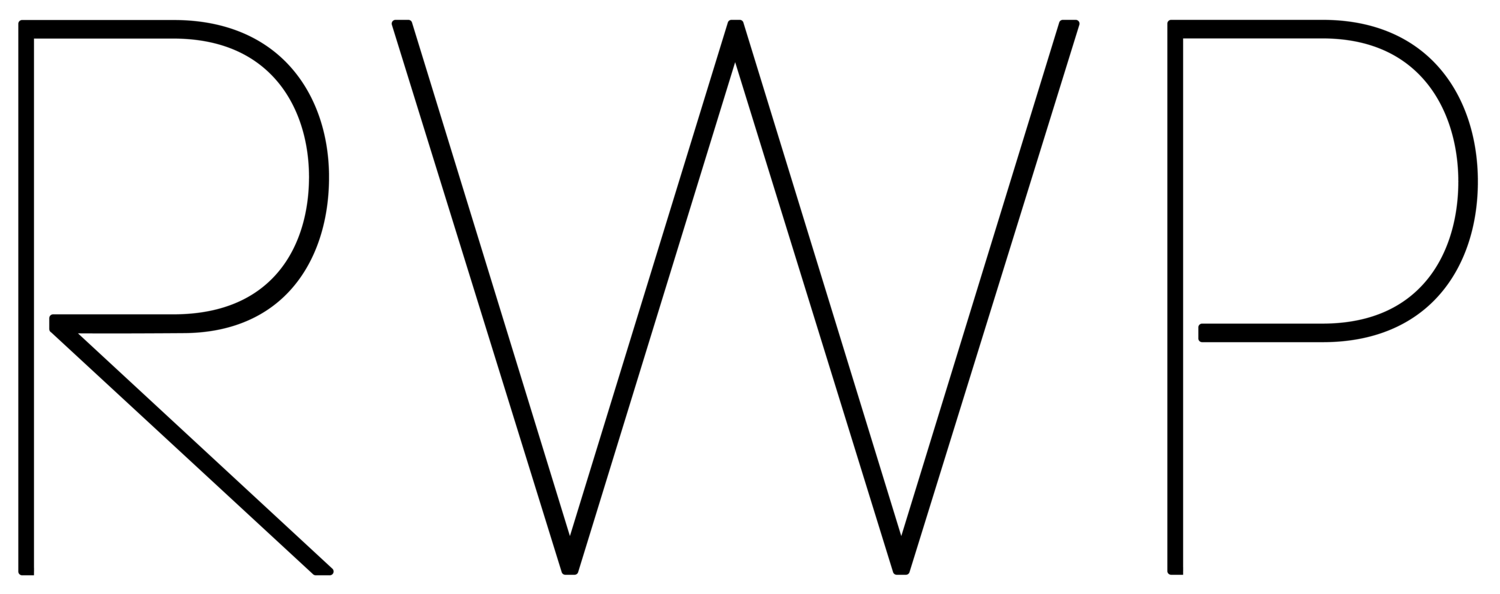How I use Frame Set for Commercial Cinematography Planning
Frame Set’s Homepage
When working on a recent series of commercials I shot for E.on I wanted to find new ways to level up my pre production planning. I've been developing on my own reference tools such as the Diffusion Comparison Tool (Link) to compare Rosco Lighting Diffusion and the Lens & Filter Library (Link) to help me to decide what lenses and filters would be the best for each shoot I’m working on.
I've made mood boards and DP bibles before to gather creative and artistic references for commercial jobs and file it in a way that can be shared as inspiration with Directors and crew but I'd always found the process of researching mood, lighting, shot and composition references to be clunky and long winded.
If I had an idea in my head of how I wanted a scene to look I'd often find it a frustrating process of searching Google/Pintrest or getting screengrabs from youtube videos and films to build boards. It always seemed unnecessarily long winded and inaccurate and it relied on my ability to remember exact scenes from films and projects that matched exactly what I'm imagining in that moment. So I did a bit of searching around for a new approach and I came across a really handy tool online called Frame Set (Link).
Frame Set has a library of over 340,000 still frames from Commercials, Music Videos and Films that you can use to build 'sets' and gather together ideas and inspiration for a project that you are working on. I started to search for frames that I could use to build my board by simply typing in the search bar the time of day and the location I wanted to see ideas for.

Once I got the results back I discovered the 'Filters' tab. In my opinion the filters are the most useful and powerful aspect of Frame Set for my work as a cinematographer. They are incredibly specific and I am able to filter frames by parameters I hadn't seen in an image search tool before. I could filter by any text to further narrowing my search, I could filter by colour either by using a Hex number or by using the in built colour picker. I found the colour picker familiar from my use of Photoshop and it was really easy and quite fun to search for frames with a prominent colour that I had in mind for a scene.
I could also search by saturation. I was planning a muted palette for this project so I chose low and medium saturation when searching for frames. I was also looking for medium to low level contrast in my lighting references and I was able to further narrow down my search using the contrast slider. I used the shot type filter to help me gather frames for shot size ideas so I could use them to communicate directly with the director how we could frame specific shots before he got to work on the storyboards. Other filters I found useful whilst building my board was colour temperature, time of day and interior/exterior.
Although I didn't use it on this project, I'm intrigued to test out the "Similar" filter. This is somewhat similar to the feature on Google search where you can search by draggig an image into the search bar. In Frame Set you can drop a frame that you've already found on Frame Set into the search box and it will suggest visually similar frames for you to browse through.
Once I'd gathered together my Frames in my online "Set" or board, I shared this with the Director to see what he thought of my planning so far. He got back to me and agreed with the direction I’d taken with some of the scenes but for others he wanted to see what else I could come up with after his feedback. I went back to Frame Set and was able to narrow my search further to incorporate the directors ideas before sending a newly updated board back to him. We went through these feedback rounds a couple of times with Frame Set allowing me to be more and more specific as we started to understand what we wanted the commercial to look like.
This process felt like a step forward in my communication with the director on this job. To be able to provide, research and develop ideas from such specific references made the planning process both faster and more accurate. To be honest it was also much more enjoyable. It enabled the director to have an even greater input in what I was doing and vastly improve our communication so that we could make sure we were on the same page before we even stepped on set. This meant that when we got to set we could work faster and have more time to be creative on the day as we had already managed to work out lighting inspiration, shot sizes, blocking and composition in pre production.
For this to have benefitted my communication with the director so much was a game changer. It helped me to research commercial and music video projects that otherwise I wouldn't have come across and to develop ideas to a much greater extent than I had previously. It was also great to be presented with other filmmaker's work so that I could go away and watch it online in full and keep on top of interesting creatives I should follow. I can imagine it being useful for anyone who needs to pull together a mood board or pitch deck for a video project. The time that it saved me has made this a vital part of my pre production planning moving forward.
Let me know in the comments below if you've had any experience using Frame Set or other similar tools to help you to find inspiration and build boards and also how you find it benefits your work?